Content Management Application (CMA)
This is the user-friendly part that allows you to create and modify your website.
Content Delivery Application (CDA)
This is the behind-the-scenes component that takes your content and delivers it to your website.
- User-Friendly: They rely on simple drag-and-drop tools, so you don’t need to be a computer whiz to create your pages.
- Creation and Storage of Content: You can produce and upload words, photos, and videos in one place.
- Revision Control: You can easily correct mistakes and view previous versions of your content.
- Content Publishing: You can schedule when your content goes live for future planning.
- Content Publishing: You can schedule when your content goes live for future planning.
- SEO Tools: Typically contain tools to allow you to be discovered via Google or other large web searchers.
- Integration: Interact with other programs like email and social media.
- Digital Asset Management: Manage all your digital things in one place.
- Analytics: Assist you in tracking who is visiting your website.
- Multilingual Support: Manage content in different languages.
- Scalability: Scale with your business and manage larger amounts of content as you grow.
- No Code Needed! Create a website without any coding knowledge.
- No Hassle Required: The intuitive interface means anyone can build a website with ease.
- Teamwork Makes the Dream Work: Multiple people can work on the website simultaneously.
- Time and Cost Saving: Hiring lots of developers is unnecessary.
- Easy to Find: Built-in SEO tools make it easier for people to find your website.
- On-Demand: Access your website on any internet-enabled device.
- Awesome Looking: Helps keep your site looking professional.
- Super Organized: Provides easy tools to keep your content organized.
- Scales Up: Grows with you as your business expands.
- Stays Current: Allows for easy content changes and updates.
There are numerous CMS platforms available, but several of the most popular are:

WordPress
The most popular CMS on the planet! It is free, scalable, and offers tons of themes and plugins.

HubSpot CMS
Perfect for sales and marketing teams since it allows you to track your customers.

Shopify
An e-commerce CMS for sellers who want to sell things online.

Webflow
A platform for building sites with a visual editor.
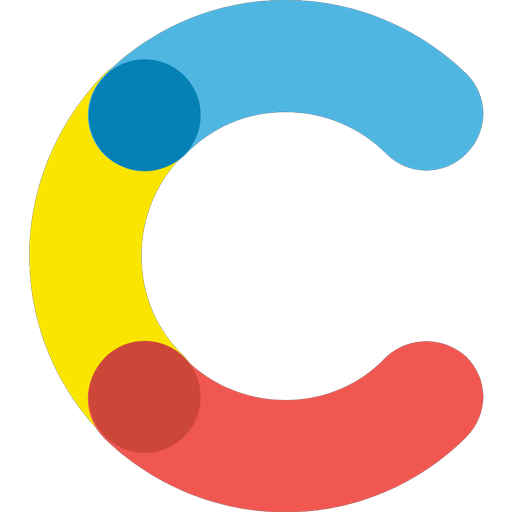
Contentful
A headless CMS to manage content in one place but share it on many devices.

Drupal
An open-source CMS to create flexible websites.

Joomla
Another open-source CMS to build all kinds of websites.

Magento
Used for e-commerce — very scalable and flexible.

Squarespace
Super easy to use CMS; great for bloggers and small businesses.
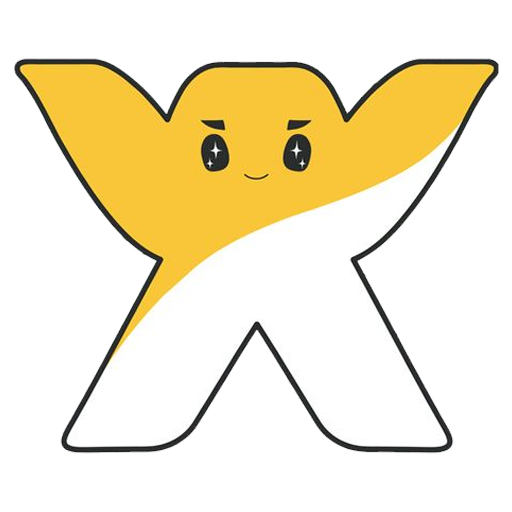
Wix
Cloud-based CMS with excellent templates.
CMS platforms are fantastic tools for all those who wish to create and manage their own websites. They make it ridiculously easy to create great content and share it with the world, even if you have absolutely no coding experience. I hope that this guide helps you understand more about CMS platforms and find the right one for yourself! Keep in mind, it is the whole premise of having a sweet online presence.




